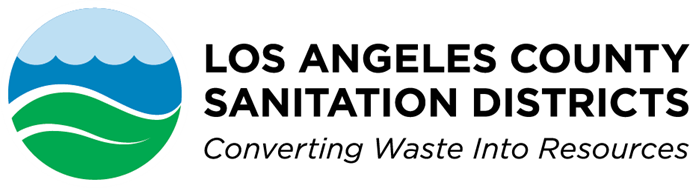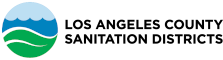Welcome to the Sanitation Districts' mapping tool for learning about our active sewer construction projects including finding ways to contact us with questions or concerns.
General Map Navigation
Click the or buttons in upper left portion of the map to zoom in and out, or the button to reset the map to its original extent. On mobile devices, the map's zoom level can be changed by using two-fingers (touch screen and pinch fingers together to zoom out and spread fingers apart to zoom in). Enter an address or city name into the search bar at the top right corner of the map to zoom the map to that location.
Project Viewing
Click on a
 icon for project details or double click to zoom the map to the
project's extents.
icon for project details or double click to zoom the map to the
project's extents.
Project List
The list of projects contains a link to detailed project web page and a contact phone number. Clicking on a project within that list will select the project on the map and zoom to the project's extents.